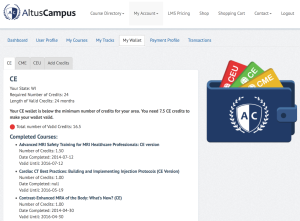Stay In Compliance
How do you keep track of your continuing medical education credits?
 AltusLearn
AltusLearn is excited to announce the release of its newest capability – the CE Wallet. An easy way to keep track of your CE, CME, and CEU course credits and their expiration dates. If you have an AltusLearn account you automatically have access to your CE Wallet. No fee of course. Just a little extra something a number of you told us would help you.
Now a little bit about how the CE Wallet works. You can access the Wallet under the My Account tab at the top of AltusLearn and then click ‘My Wallet.’

Courses taken in AltusLearn are automatically added to your CE Wallet but you can also add courses taken elsewhere. Depending on the selection of ‘Credits Needed’ field in your User Profile settings, you can receive automatic alerts when a particular course credit is about to expire. There is also a color coded system that visually identifies the status of a course.
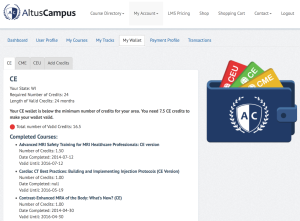
Green = Course at least 31 days plus in compliance.
Yellow = Course will expire in 30 days or less.
Red = Course credits have expired.
Staying in compliance has never been easier. Its that simple.
 AltusLearn is excited to announce the release of its newest capability – the CE Wallet. An easy way to keep track of your CE, CME, and CEU course credits and their expiration dates. If you have an AltusLearn account you automatically have access to your CE Wallet. No fee of course. Just a little extra something a number of you told us would help you.
Now a little bit about how the CE Wallet works. You can access the Wallet under the My Account tab at the top of AltusLearn and then click ‘My Wallet.’
AltusLearn is excited to announce the release of its newest capability – the CE Wallet. An easy way to keep track of your CE, CME, and CEU course credits and their expiration dates. If you have an AltusLearn account you automatically have access to your CE Wallet. No fee of course. Just a little extra something a number of you told us would help you.
Now a little bit about how the CE Wallet works. You can access the Wallet under the My Account tab at the top of AltusLearn and then click ‘My Wallet.’
 Courses taken in AltusLearn are automatically added to your CE Wallet but you can also add courses taken elsewhere. Depending on the selection of ‘Credits Needed’ field in your User Profile settings, you can receive automatic alerts when a particular course credit is about to expire. There is also a color coded system that visually identifies the status of a course.
Green = Course at least 31 days plus in compliance.
Yellow = Course will expire in 30 days or less.
Red = Course credits have expired.
Staying in compliance has never been easier. Its that simple.
Courses taken in AltusLearn are automatically added to your CE Wallet but you can also add courses taken elsewhere. Depending on the selection of ‘Credits Needed’ field in your User Profile settings, you can receive automatic alerts when a particular course credit is about to expire. There is also a color coded system that visually identifies the status of a course.
Green = Course at least 31 days plus in compliance.
Yellow = Course will expire in 30 days or less.
Red = Course credits have expired.
Staying in compliance has never been easier. Its that simple.